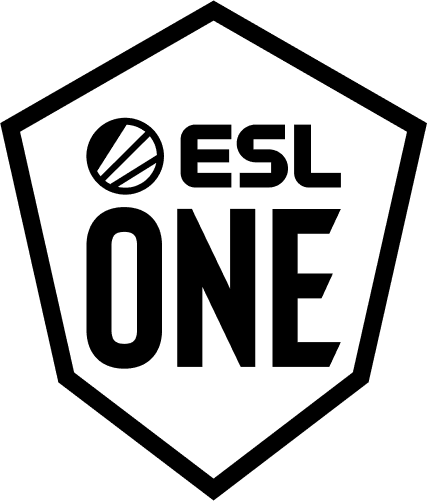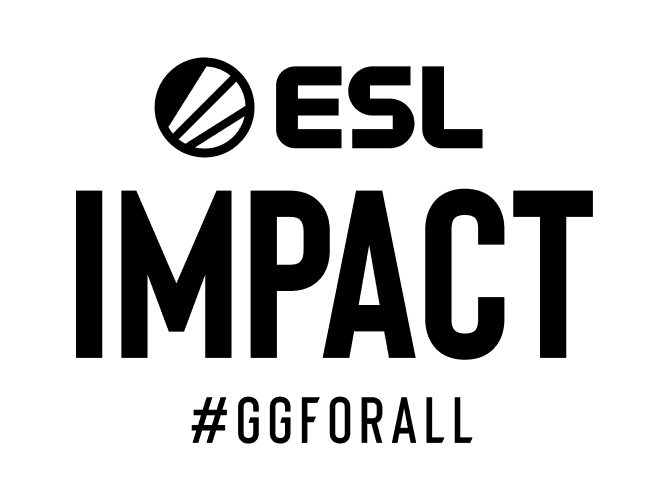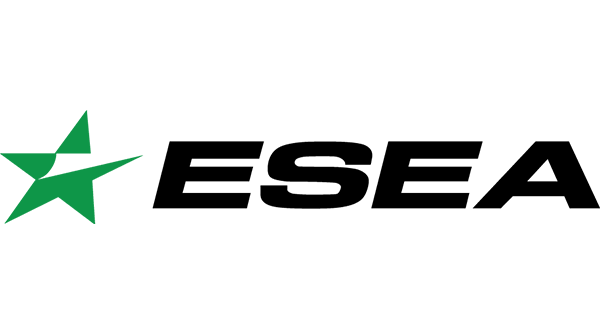We are thrilled to announce the release of the brand new ESL Windows 10 App for the PC. The app will help enhance your competitive gaming experience by giving you the possibility to find, sign up and participate in online tournaments. Compatibility for mobile, as well as the Xbox One will follow soon to ensure easy tournament access from all Microsoft devices.
By using the app, you will have access to our vast selection of ESL Play competitions. More than 60 different games are available for tournaments and cups right at launch. Whether you want to sign up for tournaments, browse through leagues, check out matches or submit match results, the ESL Windows 10 App has you covered!

New Features
On top of features already available in our current ESL Xbox One App, like finding, signing up for and managing tournaments, a number of new, innovative features in the ESL Windows 10 App will make navigating and participating in ESL Play competitions easier than ever before.
One of the most notable features is the revised UI with a game-centric approach. Based on user feedback, the ESL App will offer the same experience on any Windows 10 device. This will let also us utilize some of the dedicated Windows 10 features such as Live Tiles and Cortana, while implementing Video-on-Demand in-app playback showcasing selected esports highlights, using the Microsoft Azure cloud computing system.
The new app will let you enter new game accounts on all Windows 10 devices to allow for a seamless user experience. You will also be able to fully manage your team by creating and administering your teams, including invites, bans and personalized permissions. Last but not least, the ESL Windows 10 App allows you to receive notifications on all devices, so you never miss a cup start, check-in or match updates.
Get the ESL Windows 10 App today!
And be sure to check out our ESL Windows 10 App landing page on ESL Play for further information and your opportunity to provide valuable feedback.